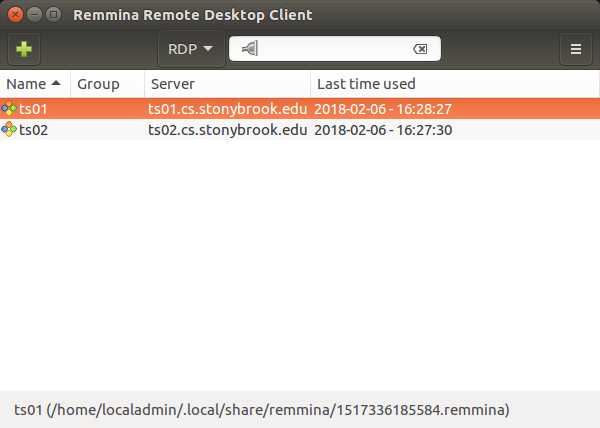How to connect to TS01 and TS02 from a Linux machine using Remmina?
(Must Be Connect to CS Wireless Network or Public lab machine)
Installing Remmina and FreeRDP
- Open Linux Terminal window and type/paste the following commands to install and update to the latest versions of Remmina and FreeRDP through PPA:
sudo apt-add-repository ppa:remmina-ppa-team/remmina-next
sudo apt-get update
sudo apt-get install remmina freerdp-x11 remmina-plugin-rdp
sudo apt-get upgrade
- Verify that that Remmina/FreeRDP version is 1.2.0 or later by using the command:
xfreerdp --version
Connecting to Windows from Linux Using Remmina Remote Desktop Client
- Open Remmina Remote Desktop Client.
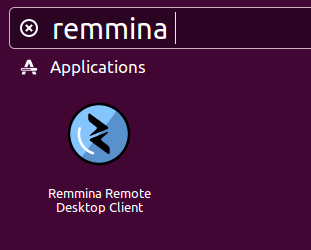
- Click on the green plus button on upper left to create a new connection.
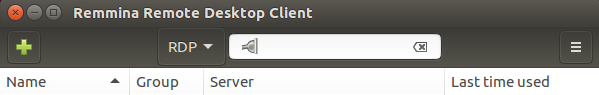
- Type in the following information into the corresponding boxes. Make sure to use your CSID and Password. Under server you can enter either of the terminal servers (ts01.cs.stonybrook.edu or ts02.cs.stonybrook.edu).
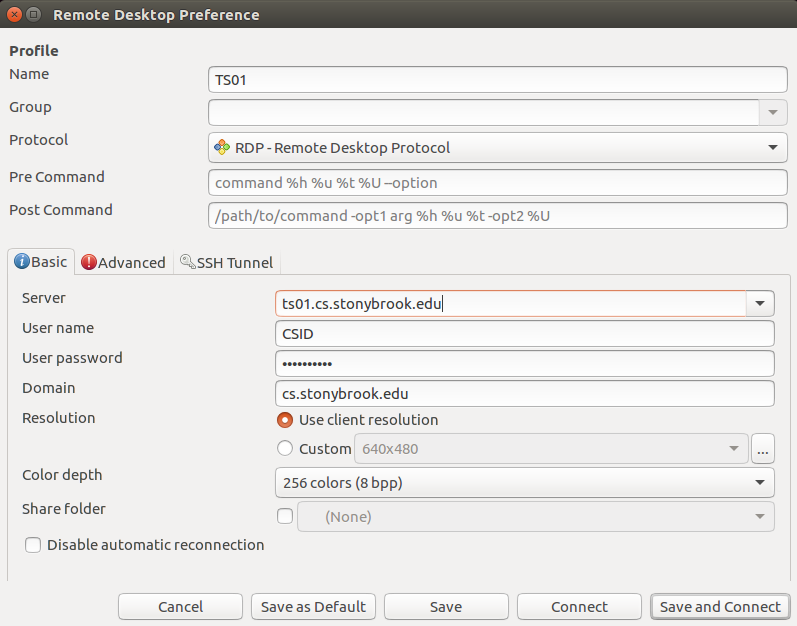
- Click on Advanced
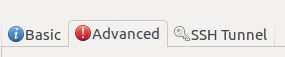
- Go into Advanced tab and check the following boxes.
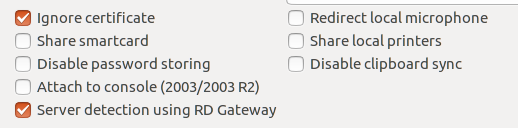
- Click on Save.
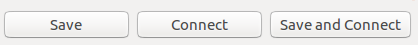
- Connect to either ts01.cs.stonybrook.edu or ts02.cs.stonybrook.edu by double clicking the server name.