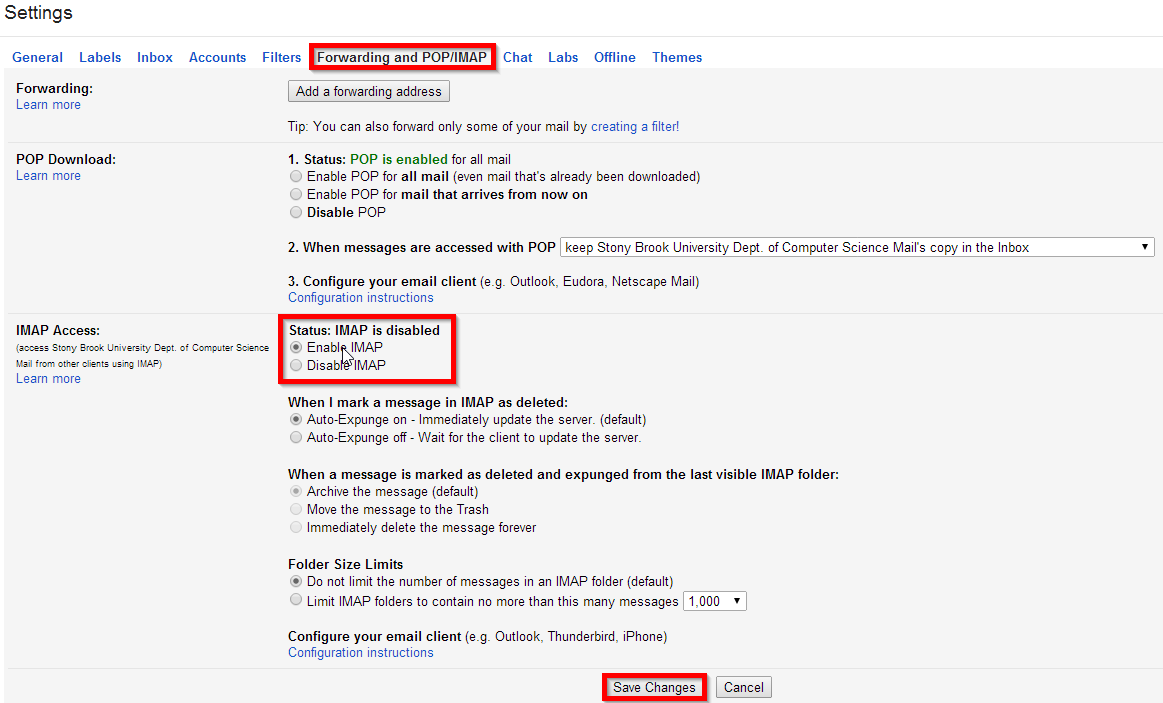How to enable IMAP in Google Apps
- Sign into your SBCS Google Apps account.
- Click on the Settings Gear at the top of the Google Mail page underneath your email address.
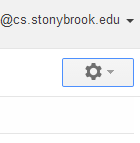
- Select Settings from the dropdown menu
- Click the Forwarding and POP/IMAP tab.
- In the IMAP Access section, select Enable IMAP.
- Click the Save Changes button.