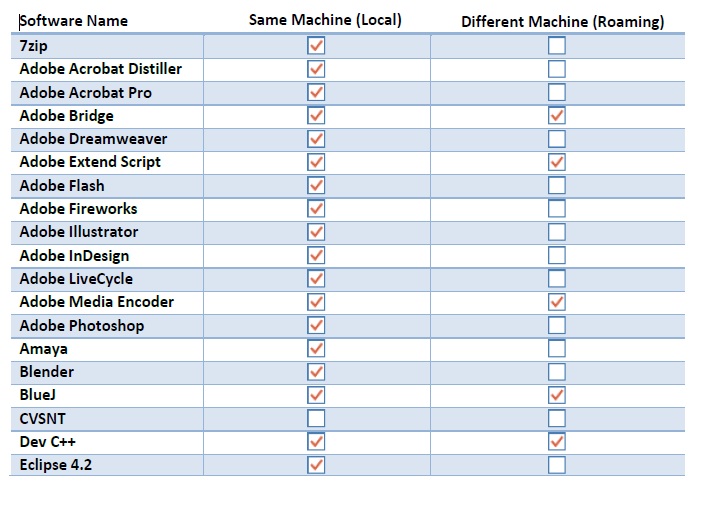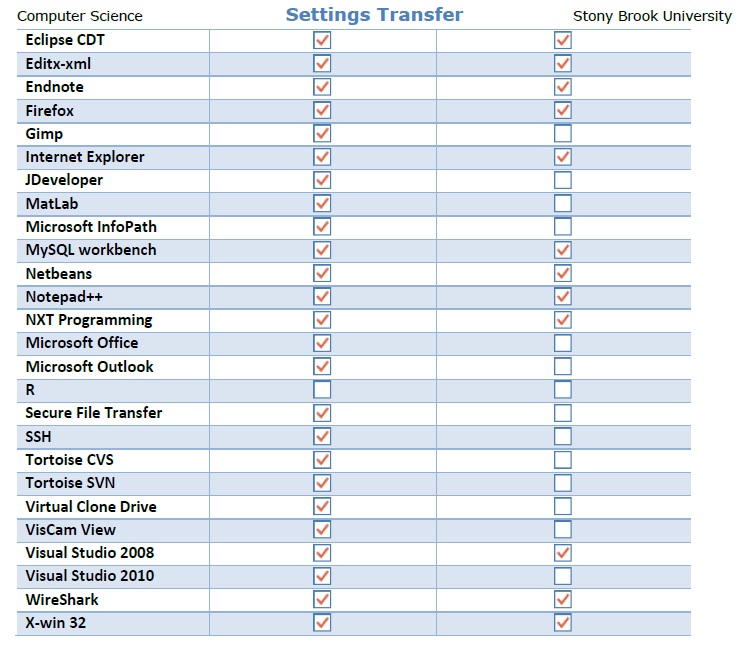Which program settings follow my user profile from machine to machine?
The goal of this document is to inform the reader of what program’s settings they can expect to “move” with them between Lab and Podium workstations, as well as give the reader a clearer understanding of what folders are roaming and follow them to the other stations they sign in with their CS provided Windows Credentials.
What folders are saved to the network?
Any items save to your Z: drive are both backed up to the network, and accessible from any machine on the network you use your credentials to sign in. By default, the following folders on your Z: drive are mapped to Lab and Podium workstations: Desktop, Favorites, My Documents, and AppData/Roaming. What this means is, any data saved to those folders while on either a Lab or Podium workstation are accessible from all other Lab and Podium workstations in the same location. Those files are also accessible provided you are signed into a machine on the CS domain using your Windows Credentials on your Z drive.
What Application’s Settings Follow Me on the Network?
The chart below can be used to determine which settings will travel with me in different scenarios within the teaching labs. The first column records the name of the software tested, the second and third columns indicate whether settings persisted after returning to the same machine, or a different machine respectively. A checked box indicates that in our testing settings within a program transferred while and empty box indicates the opposite. In the event you find any information missing or inaccurate please contact the Systems Staff at rt [at] cs.stonybrook.edu, and we can investigate the issue further or clarify any needed information.