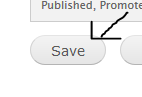How to update the official faculty pages?
- If you are already logged in and able to see the black toolbar on top of the page, jump to step 3
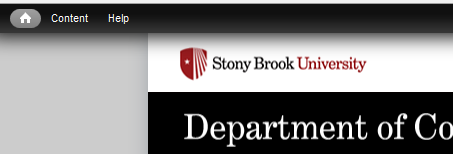
- Go to https://www.cs.stonybrook.edu/members-only, fill in your department Windows username and password, click “Log in” button.
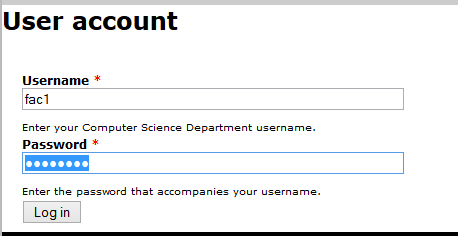
- Navigate to your profile page by clicking “People” or “Faculty” on the top navigation menu
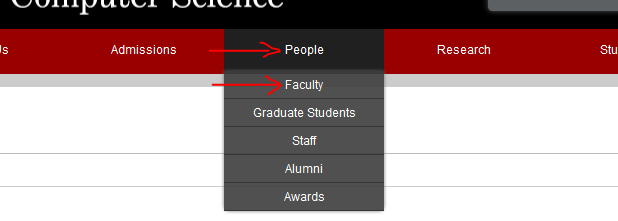
- Go to your own page by clicking on your picture or your name.
- Click on “Edit” under the top navigation menu
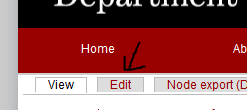
Note: If this is the first time you’ve logged in or do not see the “Edit” button, please email RT so we can assign your page to your account.
- Fill in your updated information, and click the “Save” button on the bottom of the page.