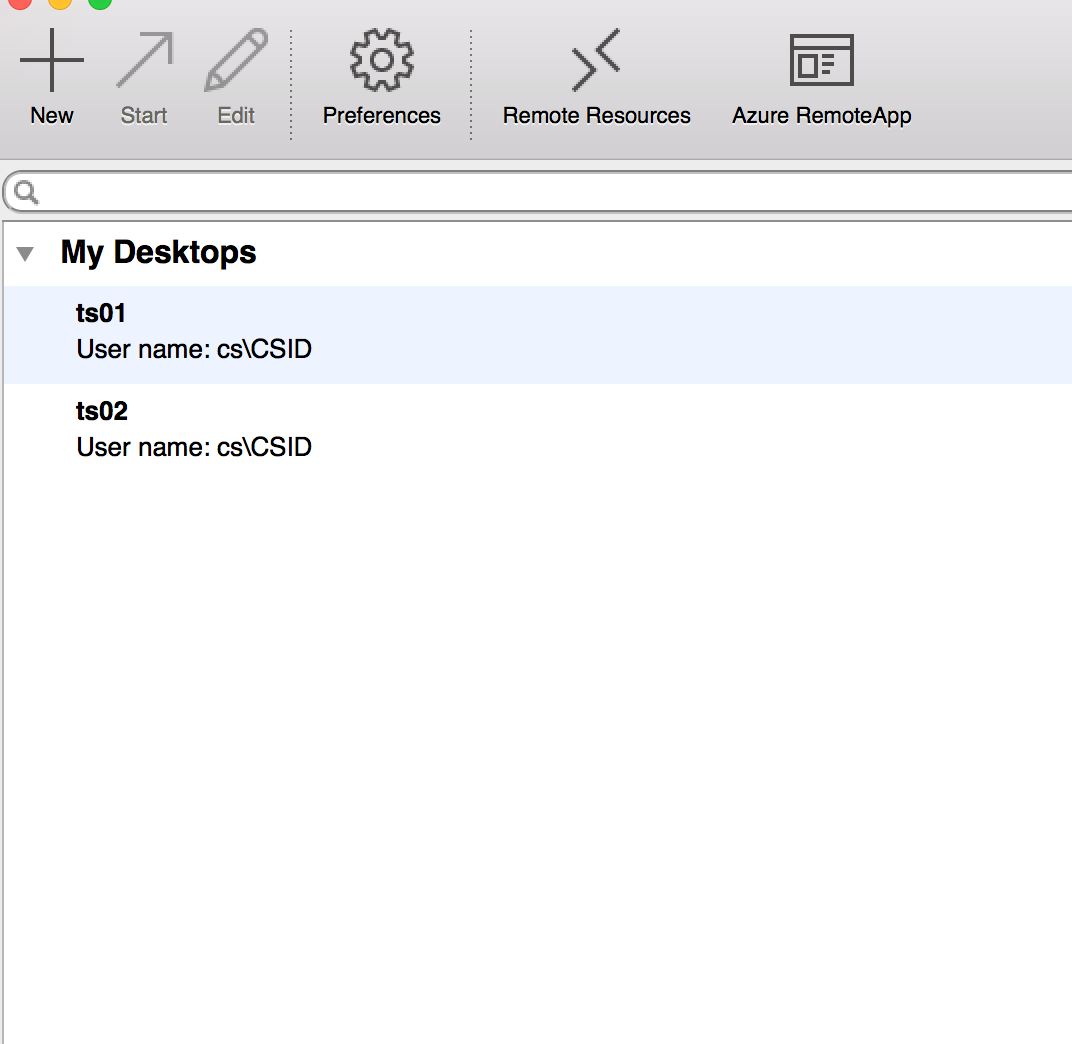Connecting to TS01 & TS02 From OSX Using Microsoft Remote Desktop
(Must Be Connect to CS Wireless Network or Public lab machine)
Installing the Remote Desktop Client
- Open the App Store and in the search bar search for “Microsoft Remote Desktop”
- Open the page for Microsoft Remote Desktop and install the application
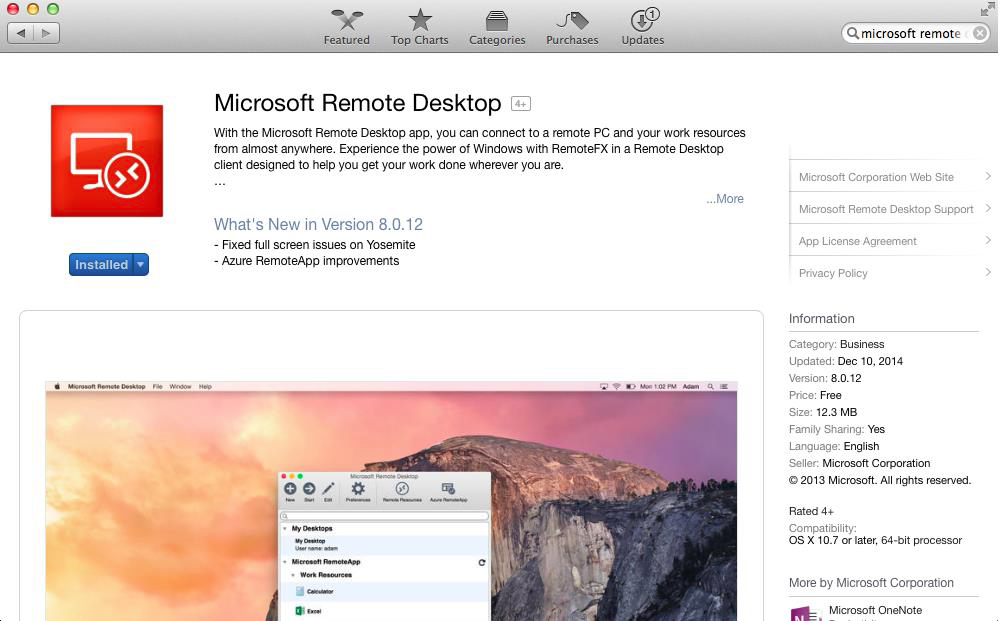
Connecting to TS01 & TS02
- Click on the + button to create a new connection
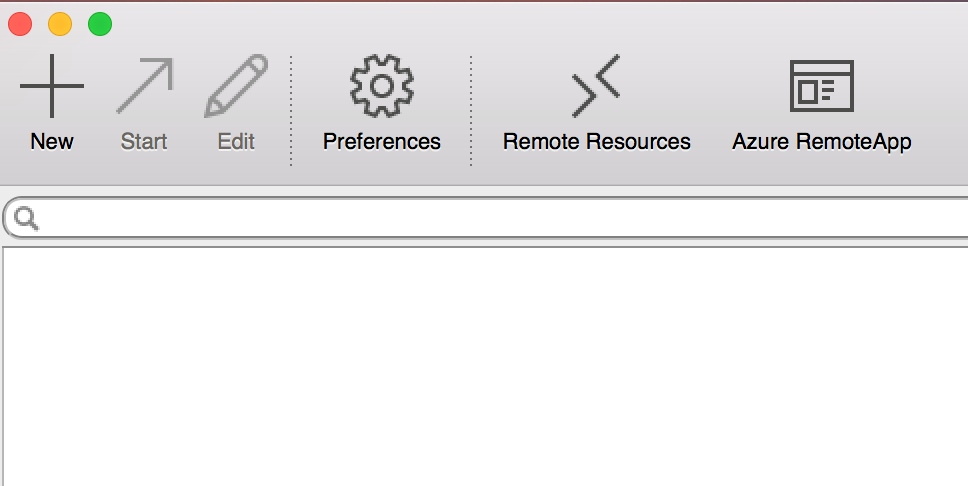
- Type in the following information into the corresponding boxes. Make sure to use your CSID and Password. Under server you can enter either of the terminal servers ts01.cs.stonybrook.edu or ts02.cs.stonybrook.edu). Click on the Red Circle/X when finished.
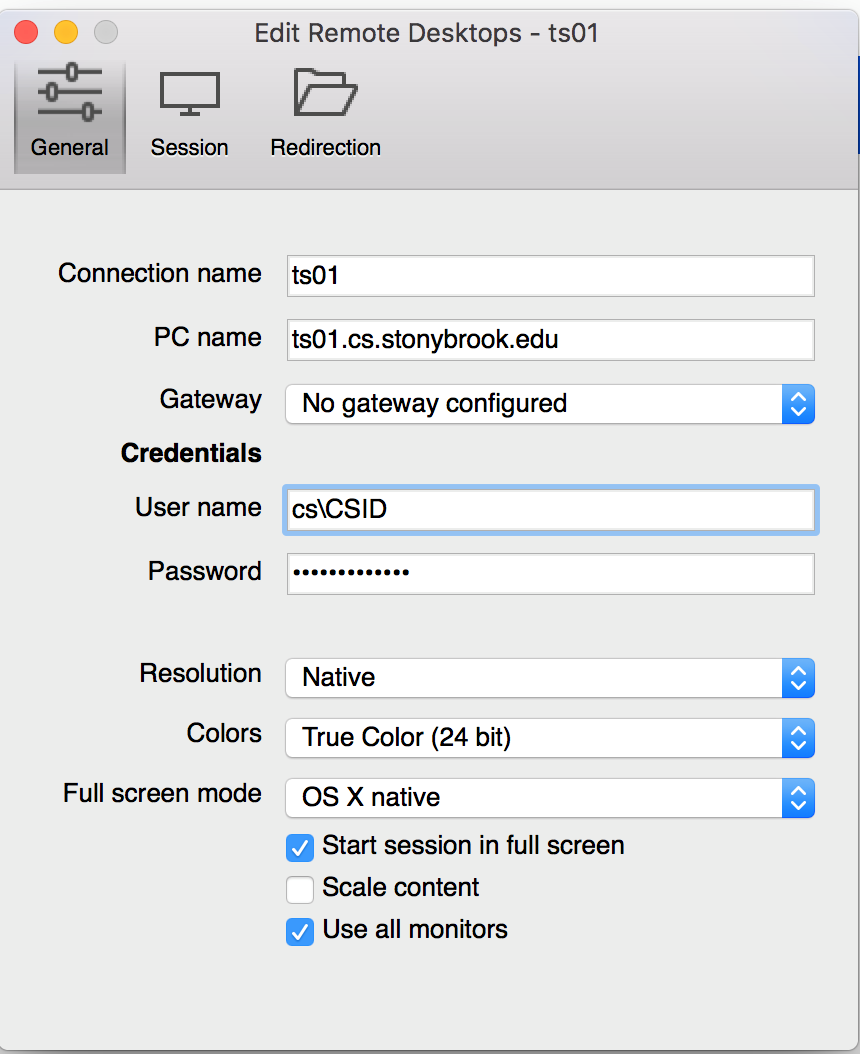
- Double click on the machine you would like to connect to.