How to share a calendar publicly on the internet
- Make the calendar public
- In the calendar list on the left side of the page, click the Options (⋮) button next to it.
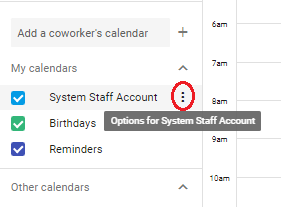
-
Select Settings and sharing.
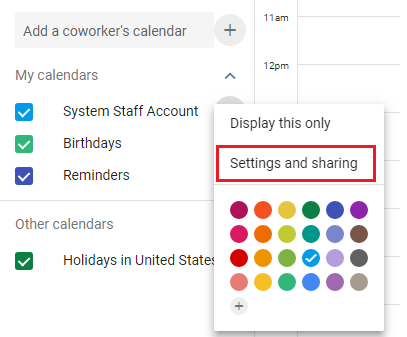
- Under Access permissions, check the box that says Make available to public. A warning will pop up notifying you that making your calendar public will make all events visible to the world, including via Google search. Click OK.
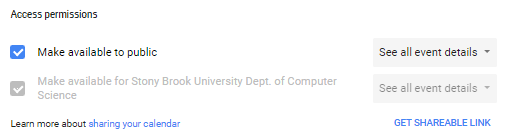
- Determine whether you want the public to be able to see event details or just whether or not you are busy/free and select your choice from the dropdown menu.
- Sharing settings should automatically be saved.
- In the calendar list on the left side of the page, click the Options (⋮) button next to it.
- Share the calendar with others
- In the calendar list on the left side of the page, click the Options (⋮) button next to it.
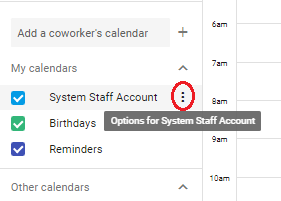
-
Select Settings and sharing.
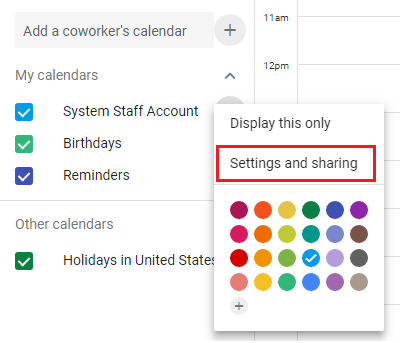
- At the bottom of the screen under “Integrate calendar” are unique links and code for you to use to share and embed your calendar with people and on the internet.
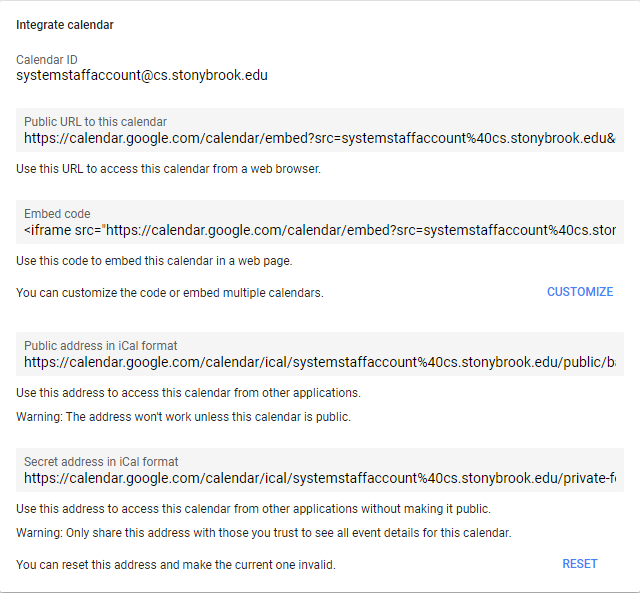
- In the calendar list on the left side of the page, click the Options (⋮) button next to it.
