SVN INFORMATION
The Windows Lab SVN server is svn.cs.stonybrook.edu.
You will need the following infomation to use SVN
Your group name for the course can be obtained from the instructor
Your account name and password on the SVN server are the same as your Windows Lab username / password
Your account will only work for the repository of the group you have been assigned to. The group listings for the course can be obtained from your instructor.
The URL you need to access the repository is
"https://svn.cs.stonybrook.edu/repos/<GROUP_NAME>" Please Note, that "<GROUP_NAME>" is case sensitive. For example, if repository cse380-01 does not have a correct case, you will have issues commiting your files.
If you will be using TortoiseSVN then the checkout window should look like (where <GROUP_NAME> group name, and <USERNAME> is your userID in the Windows Lab):
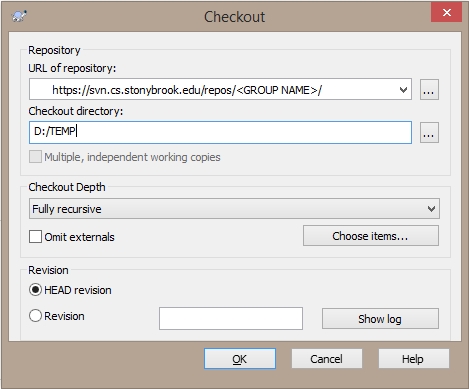
Accept the server certificate.
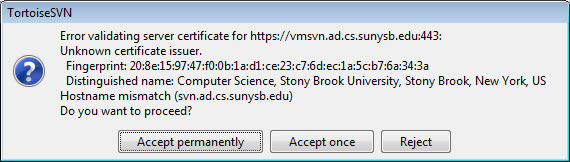
Provide your username and password when asked
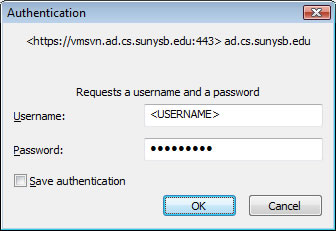
If you are using the command line to access the SVN server then the following commands will get you started:
svn checkout https://svn.cs.stonybrook.edu/repos/<GROUP_NAME> --username <USERNAME>
svn add [filename]
svn commit -m "your comment here"
